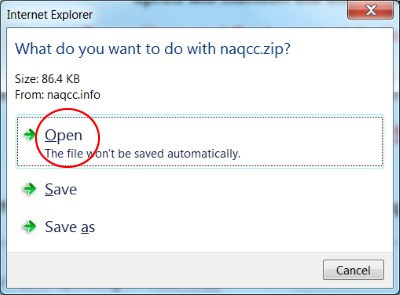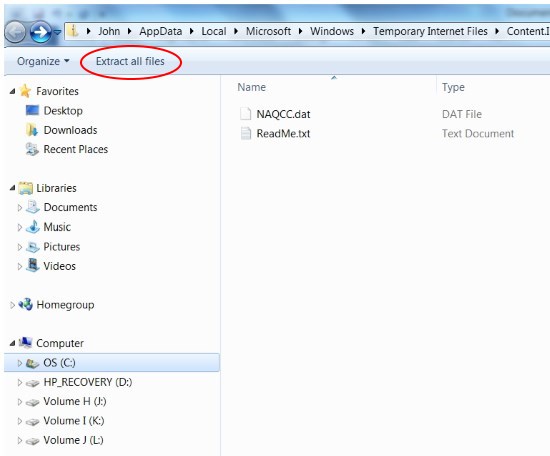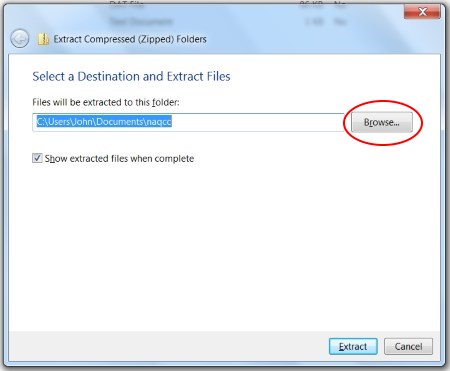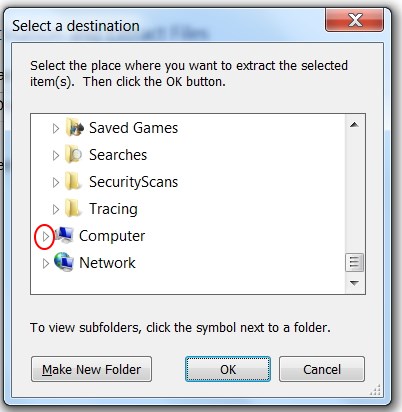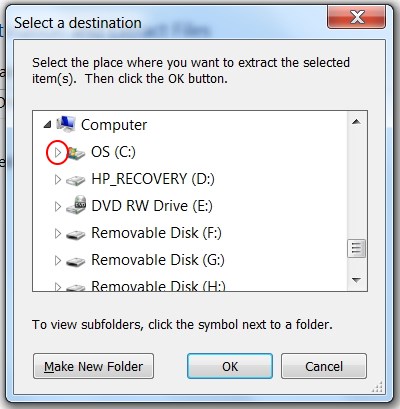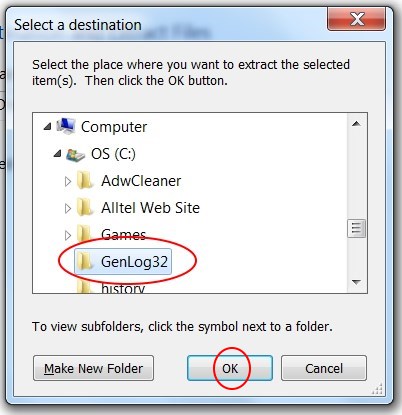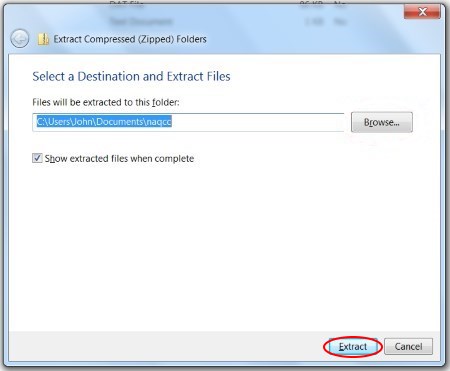Zip Files Tutorial by John K3WWP #0002
Zip Files Tutorial by John K3WWP #0002
GETTING NAQCC.DAT INTO THE GENLOG32 FOLDER
Note: This was produced using Windows 7. If you use a different version of Windows, the screen dumps shown will be somewhat different but should contain the same information. Of course your file listings in those dumps that show such listings will also be different from mine shown here.
Go to the NAQCC web site at http://naqcc.info/, then click on Contests/Sprints in the left column. On that page click on General Rules in the left column. Then click on the word 'here' in this sentence: "Download the zip file with the latest GenLog data file here." That will give you the popup window shown here:
Click on Open and you will come up with the zip file opened in Windows Explorer as shown here:
Next click on Extract all files to get this popup window:
Then you click the Browse button to get the following (left). You may have to scroll up or down to find Computer. Then click on the arrow to the left of Computer to get what is shown at right:
Next click on the arrow to the left of (C:), scroll up or down to find GenLog32, click on it to highlight it as shown below, then click on OK:
That will take you back to this window:
Click Extract and you'll get this prompt:
Click Copy and Replace (NAQCC.dat) and you'll get the same prompt for the ReadMe.txt file. Click Copy and Replace for that file also. That will open up Windows Explorer to show the extracted files in the GenLog32 folder. Double click the ReadMe.txt file to open it in your text program (Notepad unless you have something else) and read it to be sure you have the latest NAQCC.dat file. If not, repeat the whole procedure later in the day.